Mobile Member Ticket
Sydney Swans members can download their mobile member tickets for the 2024 Sydney Swans season via their smart phone.
ACCESS your tickets via the Sydney Swans App
TRANSFER your tickets to your group
ADD your tickets to your Apple or Google Wallet
MEMBER ALERT: Can't access your mobile member ticket? Please delete and reinstall the latest version of the app. Click here to see if an update is available.
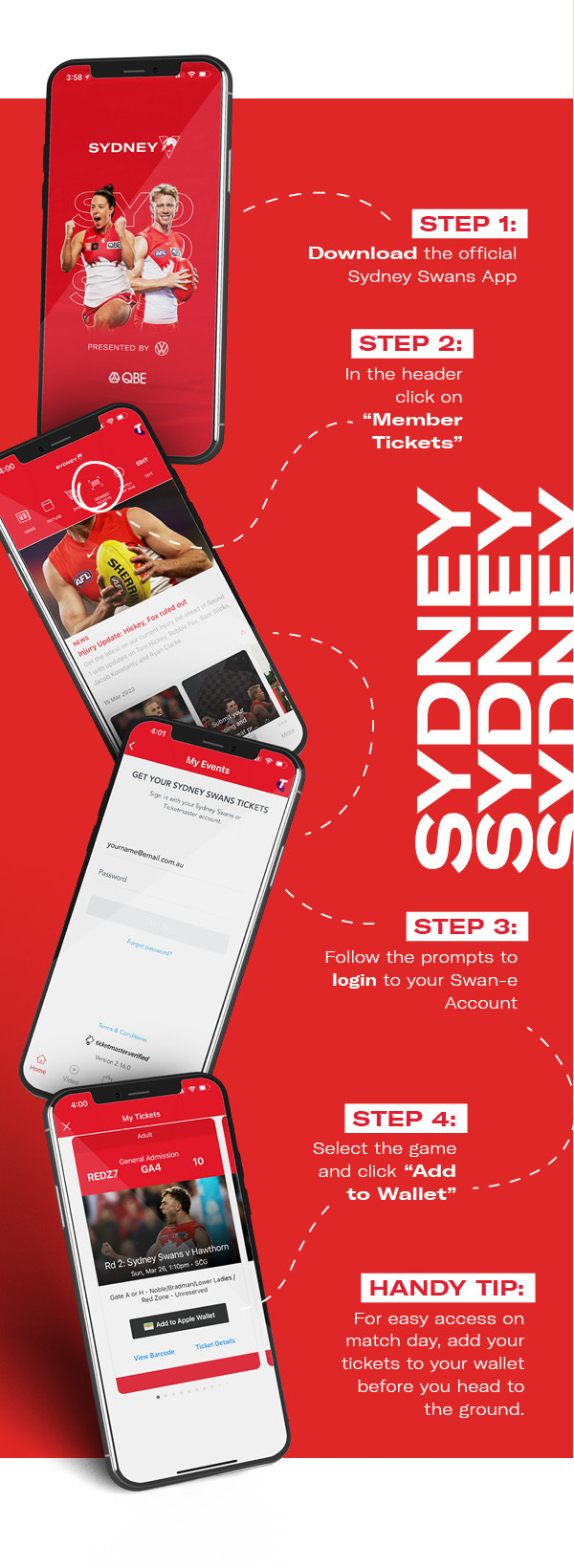
STEP-BY-STEP GUIDE
- Download the official Sydney Swans App via the App store or Google Play.
- Look for ‘Member Tickets’ on the app homepage or select ‘Member’ from the menu.
- If not already logged in, you’ll be prompted to login using your Swans Account email address and password.
- Select the upcoming game to view your mobile member ticket.
- Select ‘Add to Apple Wallet’ or 'Save to Google Wallet' (if you have one) to download your ticket for easy access on game day. This can be done 96 hours before first bounce.
- At the match, open your digital wallet and tap your mobile member ticket at the scanner or scan the QR code at the gate if your ticket is still in the Sydney Swans App.
HANDY HINTS
- Make sure you have the latest version of the app. Click here to see if an update is available.
- Can’t remember your login? No worries! Open the Sydney Swans App and select 'Member Tickets'. When prompted, select Forgot Password on the sign-in page and follow the Ticketmaster process to reset your password. Make sure you are using the email address linked to your Sydney Swans membership to login. It's the email that we send your Member News emails to.
- Have multiple memberships? If you have more than one membership, you can access all barcodes in your account. Simply swipe right when you reach the barcode screen to view multiple memberships. If you have multiple memberships and your account is not merged, you can switch between each member's account by clicking on your name at the top of the page and choosing the member's account you wish to open. Do this in advance of match day so you can add all your tickets to your wallet.
- Use the 'transfer' option if you'd like to pass your membership on to a family member or friend. The person you transfer the ticket to is required to log into the app using their details to accept the ticket. Recipients are required to accept the tickets before first bounce.
- Entry into the ground is via the designated gate on the ticket.
- We understand that some of our members do not have access to a smart phone. If you know a member or are a member that does not have access to email or a smart phone, we have alternative options available. Please contact Membership Support.
- Don't have a membership that includes matches? Upgrade today - contact Membership Support.
- NEED HELP? Please contact Swans Membership on 02 9157 5020 Monday to Friday, 10am-4pm, or visit Membership Support on match day.
My items
You have not looked at any packages recently.
There are no featured packages.


